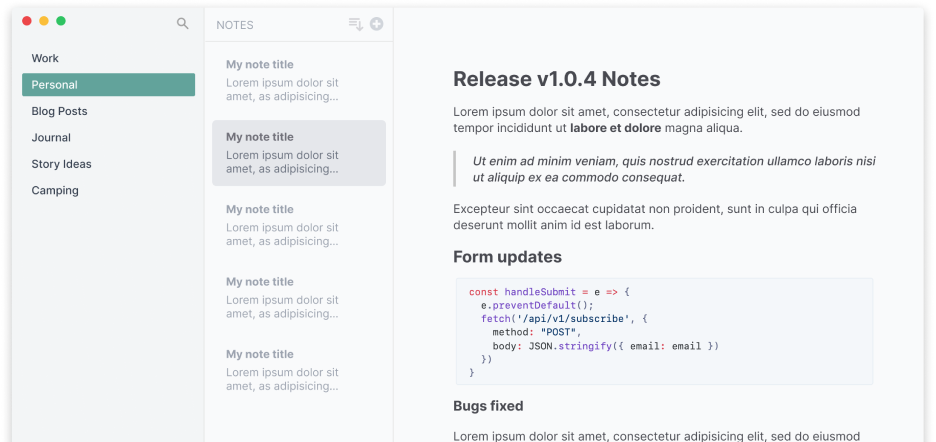Why I made Typist: a note-taking app for developers
As a developer, when it comes to note-taking, I like to have certain features at my finger tips, such as markdown support, keyboard shortcuts, and quick navigation. But many of the apps I’ve tried have been either too simple or too clunky for quickly jotting down ideas. After years of searching, I decided that if I wanted the perfect app for writing and taking notes, I would have to build it myself. So I did.
Enter Typist: a refreshingly simple note-taking app, built for (easily-distracted) developers. These are the features I chose to include to specifically with the purpose of improving efficiency and focus.
Github-flavored markdown
As a developer, having markdown support was a non-negotiable. It’s ubiquitous amongst software documentation and blogging, and easily portable to other file formats. In addition, I chose to stick to Github’s standard of markdown, and avoid (for now) any custom syntax. The more a markdown style is altered, the less universal it becomes, which (in my opinion) kind of defeats the purpose.
Clean, simple design
A lot of the apps I tried that had the features I wanted tended to also have cluttered interfaces. For Typist, I wanted to design a minimal, no-frills app that would help users focus on the thing that matters most: writing. This meant eliminating unnecessary text formatting menu bars, and keeping the UI brutally simple.
Keyboard shortcuts and CMD+K
Adding keyboard shortcuts for most actions freed up valuable visual real estate, and more importantly, made the app easier to navigate and more efficient to use. Plus, having a CMD+K search at my finger tips mades it infinitely faster to jump between notes and folders without losing my train of thought.
Auto-rendered rich text
I enjoy being able to see what my text looks like when formatted, but I’ve never liked markdown preview panels, nor typical WYSIWYG menu bars. For Typist, I decided to meet somewhere in the middle by relying on markdown that auto-renders into rich text (similar to Notion or Slab). This option allows be to see my note in its fully-formatted glory without depriving me of the efficiency of markdown.
Auto-save
One of my biggest gripes with certain markdown apps is the fact that they require users to manually save their files. When I need to quickly jot down an idea, this kind of impediment is the last thing I need. For this reason, I opted to auto-save notes in a database instead of forcing users to interrupt their flow by poking around in their filesystem and having to choose a filename.
No titles
Many note apps either have a separate field for a note’s title, or they begin the first line as with H1 tag. Similar to my complaints about having to save files, when I inspiration strikes, it trips up my momentum to have to think of a title before I even have a fully-fledged sentence in mind.
More features to come
These features are just the beginning. If you’d like to see what’s on the roadmap for Typist, be sure to checkout
As a developer with ADHD, I know how challenging it can be to find your flow when you really need it. This is exactly why every aspect of Typist was designed with one principal in mind: eliminate distractions. Because simplicity is powerful.
Writing can be a powerful tool for people with executive function disorders. Whenever I struggle to get my chaotic mind to focus on just one thing, I’ve found that if I can just start writing – my feelings, to-do lists, random thoughts, or complete gibberish – I’m eventually able to channel my race-car-brain into a deep flow state and get back on task.
Written by Annie Sexton
lasdflkjasdflk ja sl;djkasdljk;fasdjlk asdj fl
Looking for a note-taking app with better markdown support?
Typist features auto-rendering Github-flavored markdown and keyboard shortcuts for days.